In the digital age, physical bank statements have given way to digital versions in PDF formats, making it easier for individuals and businesses to manage their finances. However, extracting valuable data from these bank statements can still pose a challenge, especially if they don't provide you with actionable reports and analytics. Receiptor AI's "Bank Statement to CSV/Excel Converter" makes this process a breeze, allowing you to analyze your financial data quickly and efficiently.
Why Extract Data from Bank Statements?
Extracting data from bank statements allows for a more in-depth look into your financial status, spending habits, and income sources. Converting these data into a more manageable format like CSV or Excel allows you to easily analyze, categorize, and visualize your transactions. This is particularly helpful in managing personal finances, preparing tax returns, auditing, and planning your budget.
The Challenge of Data Extraction
Bank statements usually come in PDF formats, which are not easily editable or parseable. Extracting data manually is a time-consuming process and prone to errors. OCR (Optical Character Recognition) tools may help, but they often lack precision, especially when dealing with complex formats of bank statements.
The Solution
This is where Receiptor AI's side tool, the "Bank Statement to CSV/Excel Converter," comes in handy. It uses an advanced GPT-4 AI model to process the OCR text, accurately identifying transaction details, dates, deposit and withdrawal amounts, and balance updates.
Step 1: Upload Your Bank Statement
The first step is to upload your bank statement to the platform. The tool supports multiple formats, including PDFs and images.
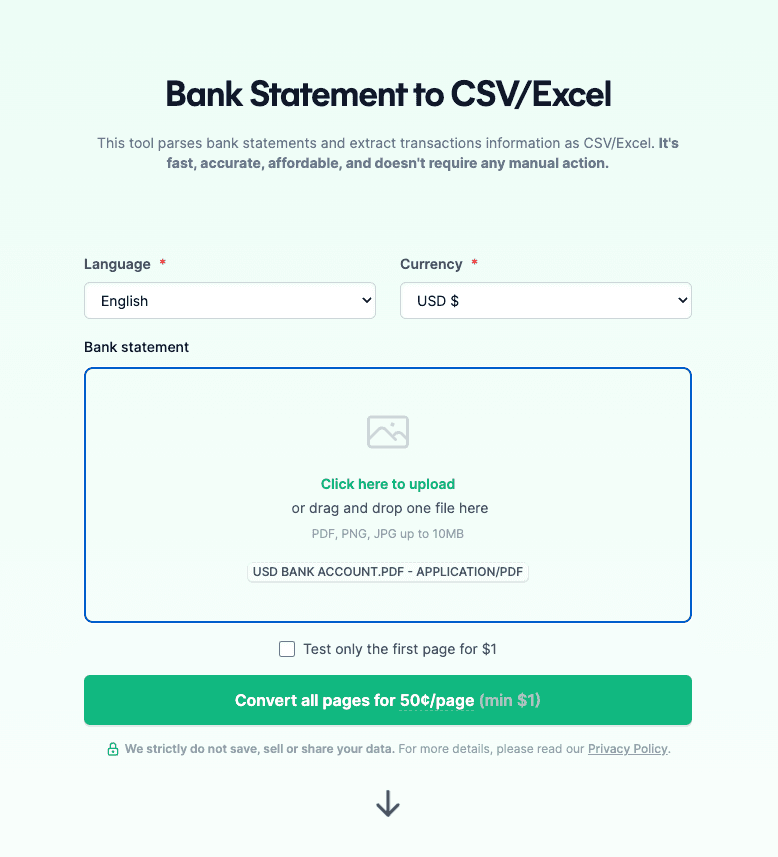
Step 2: AI-Powered Data Extraction
Once the statement is uploaded, the tool extracts data from the bank statement using OCR and GPT-4 AI. It analyzes the document, identifies transaction details, and prepares a detailed summary.
Step 3: Review and Download Extracted Data
After the tool has completed the extraction process, you can review the extracted data. You can then download it in a CSV or Excel format, ready for further analysis.
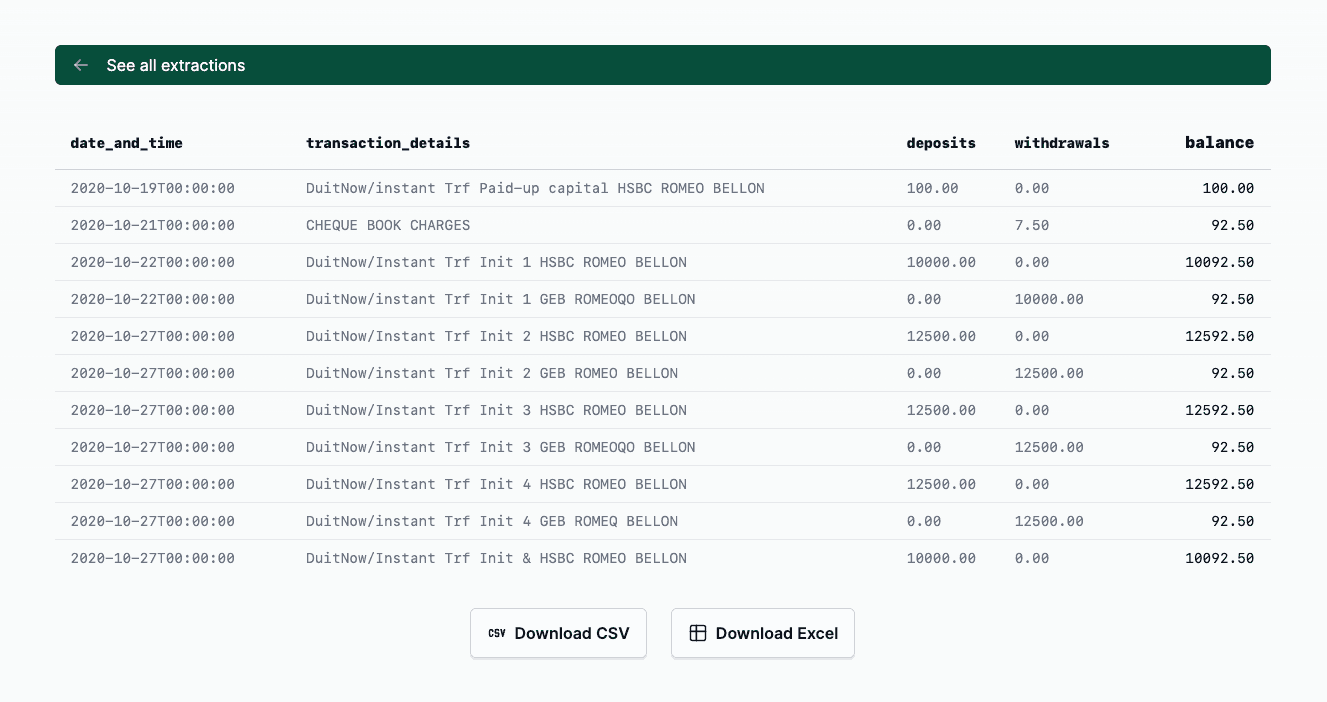
Why Receiptor AI?
With Receiptor AI, there's no need for user interaction like field selection, moving guidelines, or any other manual setting. The AI automatically takes care of everything, rapidly converting your bank statements to CSV or Excel files. Its algorithm ensures high accuracy, even when dealing with complex formats.
Note on Privacy
Data privacy is a cornerstone of Receiptor AI. We understand the sensitive nature of the data we handle and are fully committed to ensuring your privacy. When you use our "Bank Statement to CSV/Excel Converter", rest assured that your data is processed securely. We neither save your data nor sell it to third parties. At Receiptor AI, we believe in offering powerful and efficient solutions without compromising your privacy. In an age where data is the new gold, we make it our mission to keep yours safe.
Conclusion
By turning a cumbersome process into a quick and simple task, Receiptor AI's "Bank Statement to CSV/Excel Converter" is a powerful tool for anyone needing to extract data from bank statements. You can save precious time, avoid manual data entry errors, and focus on what really matters - making informed financial decisions.
Give Receiptor AI's "Bank Statement to CSV/Excel Converter" a try, and experience a new way of extracting data from bank statements.
