Google Mail to Zoho Integration: Zapier vs. Make vs. Receiptor AI
When it comes to automating workflows between your emails and Zoho, 3 players are worth mentioning.
Zapier, Make, and Receiptor AI each offer unique advantages.
This article delves into how these tools compare, focusing on their integration capabilities, cost-effectiveness, and ease of use - particularly for those with no coding skills.
Zapier: Costly per mail but you get to automate other flows
Zapier offers an integration that allows users to move information from Gmail to Zoho by creating new invoices.
Integration capabilities: like all tools presented in this article Zapier can create invoices from the emails you receive. Fields are mostly well populated and little manual corrections have to be performed.
Cost: At a cost of $20 for 750 emails monitored, Zapier presents a straightforward option for tech-savvy business owners who need automation without deep customization.
Ease of use: Zapier is a great automation tool if you are tech-savvy and ready to maintain your automated flows regularly. If you get a new client that send you many invoices you will have to update the filters yourself to catch them. Below is an example of manual filtering you have to perfom.
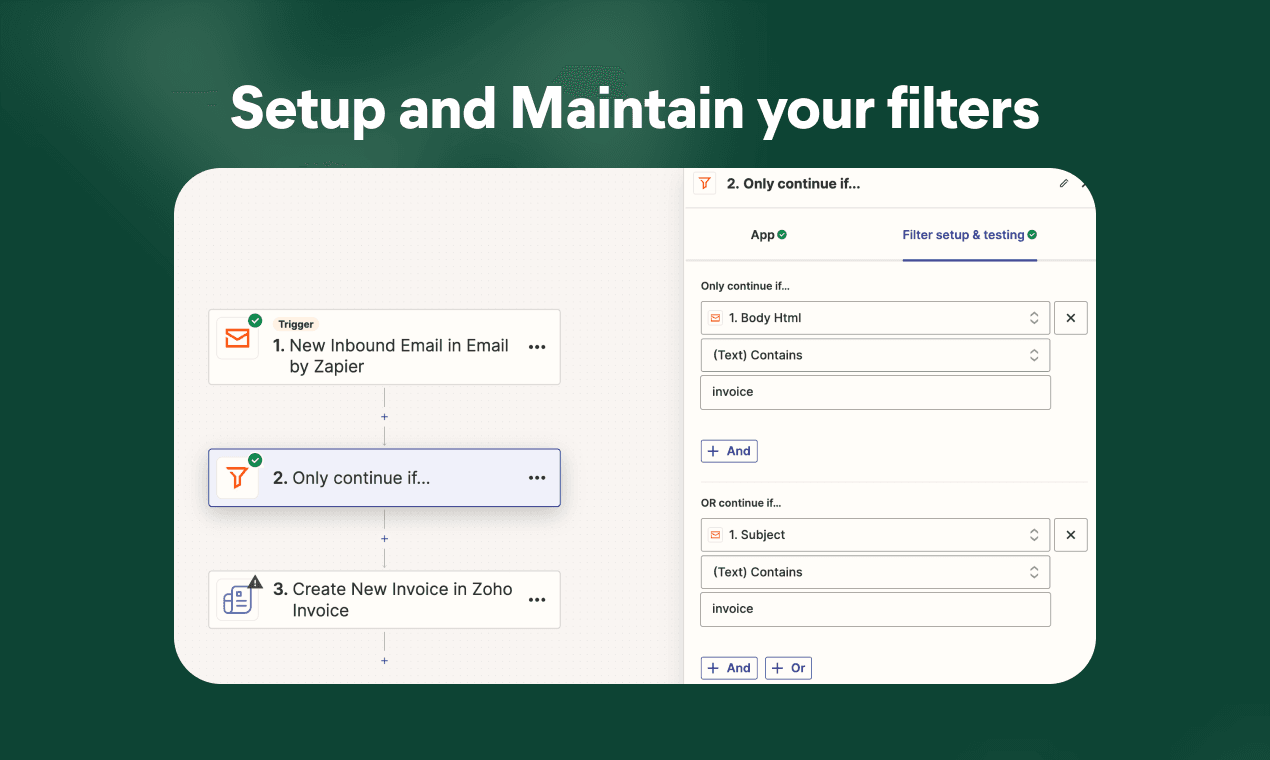
Make: Even more customizable than Zapier
Make and Zapier are very similar in their features.
Integration capabilities: exactly like Zapier, Make integrates with Zoho with easily.
Cost: Make offers a more affordable solution at $16, allowing for up to 10,000 tasks, which averages out to approximately 2,000 emails monitored (if you don't have others automations running).
Ease of use: The platform's overall flexibility requires a bit more initial learning, hopefully they are plenty of youtube tutorials. You can manage the scheduling of the tasks and create very advanced filters yourself.
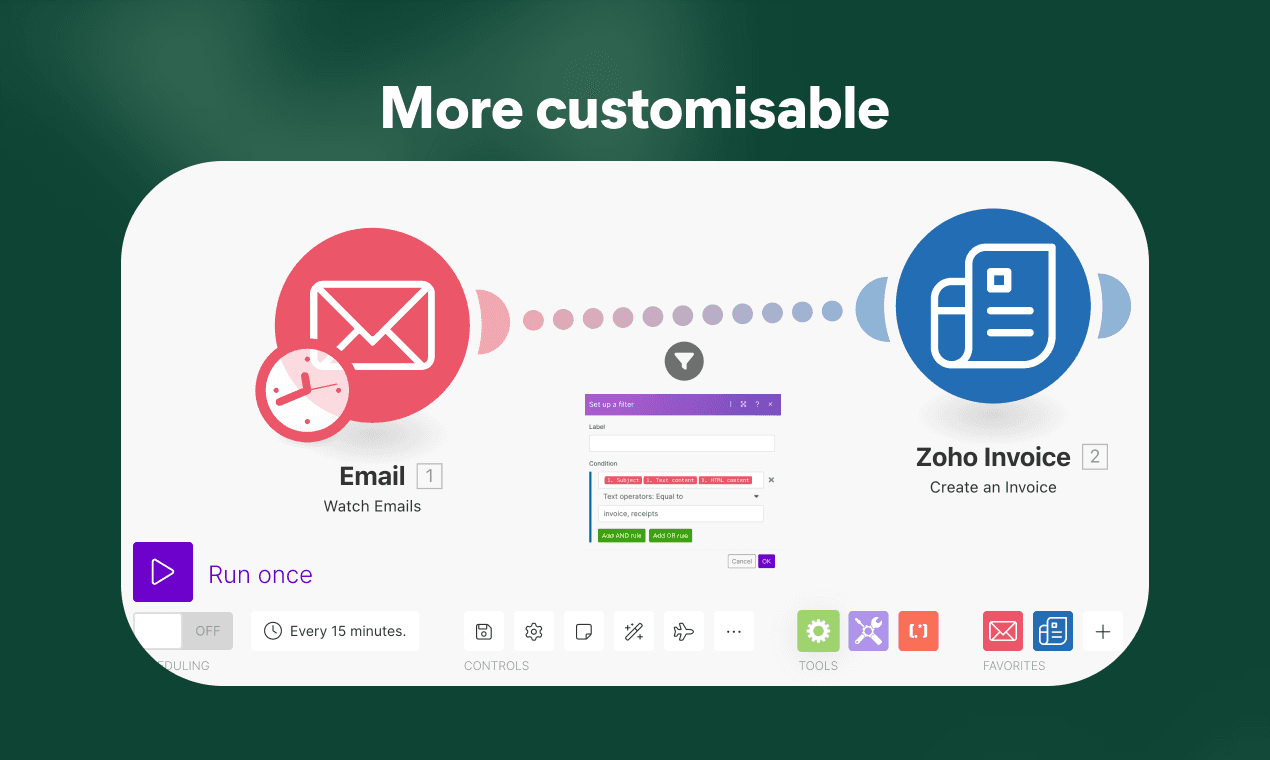
Receiptor AI: no maintenance = peace of mind
Receiptor AI does one thing but does it well. It's not designed to automate every single flows in your operations. It just sends accurate data to Zoho continuously, without requiring you to setup anything but your emails.
Integration capabilities: Receiptor AI is integrated with Zoho just like Zapier and Make. We all use their APIs, no difference here.
Cost: A Receiptor AI subscription offers a more affordable solution per email. 19$ for 1000 emails that we process.
Ease of use: Receiptor's users are usually business owners who don't want to dive into the automation technologies. Your system will be set up in no time, without the need for frequent oversight.
Comparison Summary
- Zapier is ideal for users looking for low-tech solutions to automate tasks with a moderate cost and some concerns about the need for ongoing Zap management.
- Make appeals to users with high-volume email processing needs, offering the best cost-per-task ratio. While it offers flexibility, its medium technical requirements make it less accessible without tutorials.
- Receiptor AI shines in its specialized focus on customizable automations, offering robust email filtering and the easiest setup for non-technical users. It's particularly suited for small and medium businesses that prioritize efficiency in managing financial workflows.
