Managing expenses can be a chore in today's digital age. Tracking, categorizing, and storing receipts can often feel overwhelming. However, with technological advancement, tools like Receiptor AI and Expensify are making managing and reporting expenses more manageable than ever. In this article, we will guide you through the process of automatically emailing receipts to Expensify using Receiptor AI.
What is Expensify?
Expensify is a software that assists businesses in managing expenses and transactions more efficiently. Using Expensify login, you can keep track of your business expenses, scan receipts, and even generate detailed expense reports.
Expensify is comprehensive software designed to assist businesses in managing expenses and transactions efficiently. With an Expensify login, you can keep track of your business expenses, scan receipts, and generate detailed expense reports.
A standout feature of Expensify is its ability to receive forwarded receipts via email at receipts@expensify.com. When a receipt is sent to this email, Expensify automatically adds it to your account, streamlining the process of capturing and storing your receipts digitally.
Don't miss out on savings during tax season! Find out tax deductibles you might have missed.
The Need for Automated Receipt Management
In today's fast-paced business world, manually tracking and forwarding every receipt can become a relentless and time-consuming task. More so, it's all too easy to miss out on some receipts, particularly those linked to recurring subscriptions. While Expensify's feature of receiving forwarded receipts is helpful, you will still need to sift through your inbox manually.
This is where Receiptor AI provides the ultimate solution. Acting as your dedicated digital receipt scanner app, Receiptor AI identifies and extracts receipts and invoices in any language from your emails. It can take a step further by auto-forwarding them directly to Expensify or any specified email addresses. This allows for seamless integration, ensuring you never miss a receipt again and freeing you from the drudgery of manual receipt management.
How to Email Receipts to Expensify Automatically Using Receiptor.AI
Receiptor AI provides a convenient and intuitive process to ensure your receipts make their way directly into your Expensify account. Here's how to do it:
- Set up your Receiptor AI account: If you still need to do so, set up your account on Receiptor AI. This account will provide an AI-powered tool to identify, extract, and manage your receipts and invoices.
- Go to the integrations list: Once you've set up your account, go to the integrations list on your user Dashboard.
- Configure your settings: Click 'Settings' and add the email address where you'd like to forward the recognized receipts. In this case, your Expensify-associated email address will be receipts@expensify.com.
- Let the AI do its thing: Receiptor AI will begin its automated extraction once the email addresses are correctly set up. Leveraging the power of artificial intelligence, it will identify, extract, and forward receipts from your emails directly to your Expensify account. Note that this seamless automation is a premium feature requiring a subscription to Receiptor AI. This investment empowers you with the convenience of having your digital receipts managed and forwarded without the need for manual intervention. It's a simple step towards more intelligent, more efficient expense management.
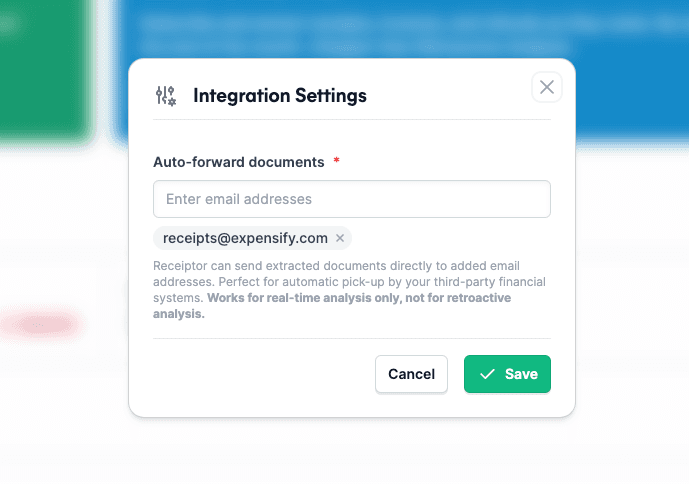
Conclusion
With Receiptor AI's automated forwarding feature, you can simplify your workflow, save time, and keep track of your receipts without any hassle. So, why not leverage technology to optimize your expense management process?
For more tips and tutorials, stay tuned to our blog!
