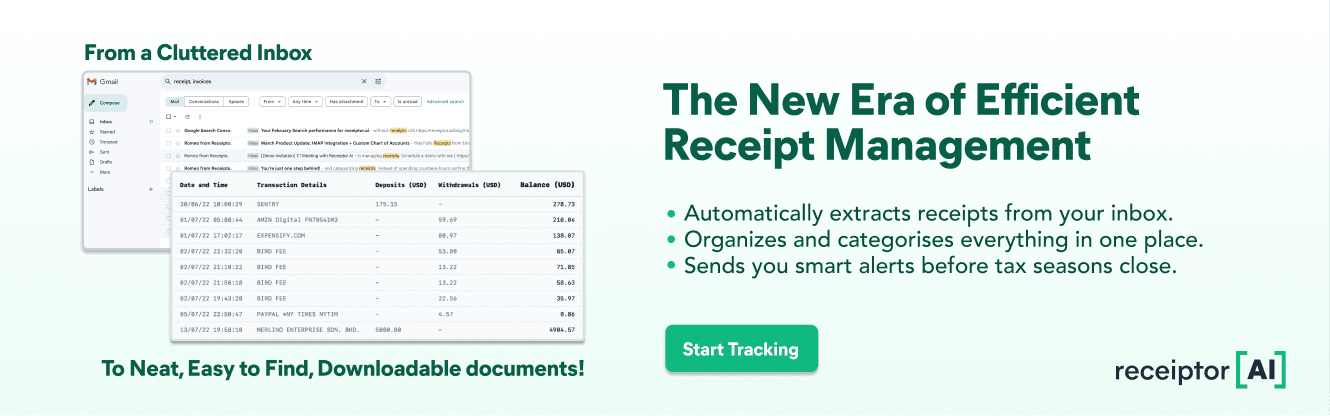
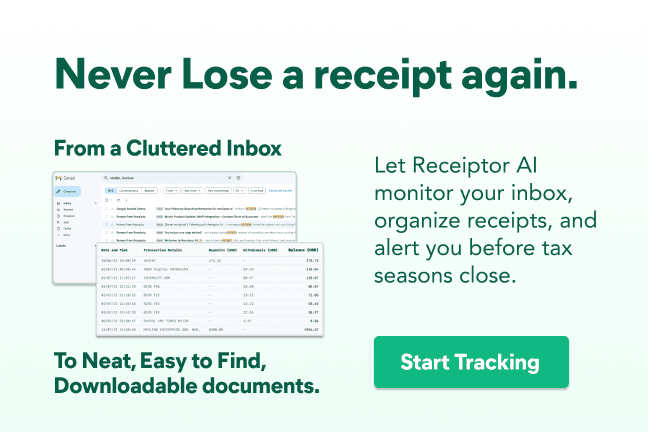
What is Walmart’s return policy?
Confused over how to start the return process for Walmart?
For Walmart, their official return policy states that:
Returns are available for nearly everything Walmart sells. Your purchase history on Walmart.com displays the latest eligible date for a return or replacement. However, we recommend keeping track of all manufacturer packaging and your receipt for a minimum of 90 days after purchase. Walmart's policy applies to returnsof products purchased in Walmart U.S. stores, Walmart.com, Walmart Business, or from Marketplace sellers on Walmart.com. Items purchased from dealers or resellers and not Walmart or Walmart.com directly aren't eligible for return, refund, or exchange.
Here is a summary table:
Aspect | Details |
|---|---|
Return Policy | To return an item at Walmart, select the items and reason in the app or website, then choose store return or curbside to get a barcode. Bring the items and confirmation email to the store |
Return Time Period | 90 days |
Non Returnables | Diabetes monitoring systems, pharmaceuticals, weapons, ammunition, and more. |
Contact Details | 1-800-925-6278 (1-800-WALMART) |
Upload your Walmart receipt
Upload your Walmart receipt to instantly check if you're eligible for a return:
How do I start a return?
According to their most updated return policy, these are the steps to take to initiate a return with Walmart.
Start your Walmart return via the app/website by selecting items and reason, then choose store return or curbside option to get a barcode. Bring the items with original packaging to store (or park in pickup spot for curbside), along with confirmation email and receipts if available.
What is the Walmart’s return time period?
Walmart's return policy allows customers to return most items within 90 days of purchase, with some exceptions for specific categories. Be sure to confirm any exceptions before proceeding!
What can I not return at Walmart?
Items that are non-returnable include diabetes monitoring systems, pharmaceuticals, weapons, ammunition, and more.
What do I need to bring for a return?
To process a return, you will need proof of purchase, which can be a physical or digital receipt. Additionally, ensure the item is in good, unused, unwashed condition, preferably in its original packaging.
Who can I contact for help?
For further clarification, you can always reach out to Walmart’s helpline:
Visit the Walmart.com Help Center to find answers to common questions, use their online chat, and more. You may also contact their customer service team at 1-800-925-6278 (1-800-WALMART).
How do I do returns for Walmart without a receipt?
If you don’t have a receipt, you may still be able to process a return using delivery and shipping confirmation emails, your Walmart account information, or credit card statements. If you've lost a physical receipt, returning to the original store can increase your chances of a successful return. Here’s what to bring to assist in verifying your purchase:
- A valid ID (driver's license or state ID).
- Details about the product, including name, brand, and approximate purchase date.
- Refunds may be issued as store credit or at the current selling price.
- Remember to be patient and polite when interacting with Walmart associates, as they work within company policies.
Having these items will significantly improve your chances of a successful return.
💡 Pro Tip: Always digitize your Walmart receipts immediately after purchase using Receiptor AI's WhatsApp scanner for hassle-free returns later.
How can you make Walmart’s return policy even easier and quicker?
Unlike physical receipts, digital data is easier to locate and organize in bulk. By digitizing your receipts using Receiptor AI, you will never lose a receipt again.
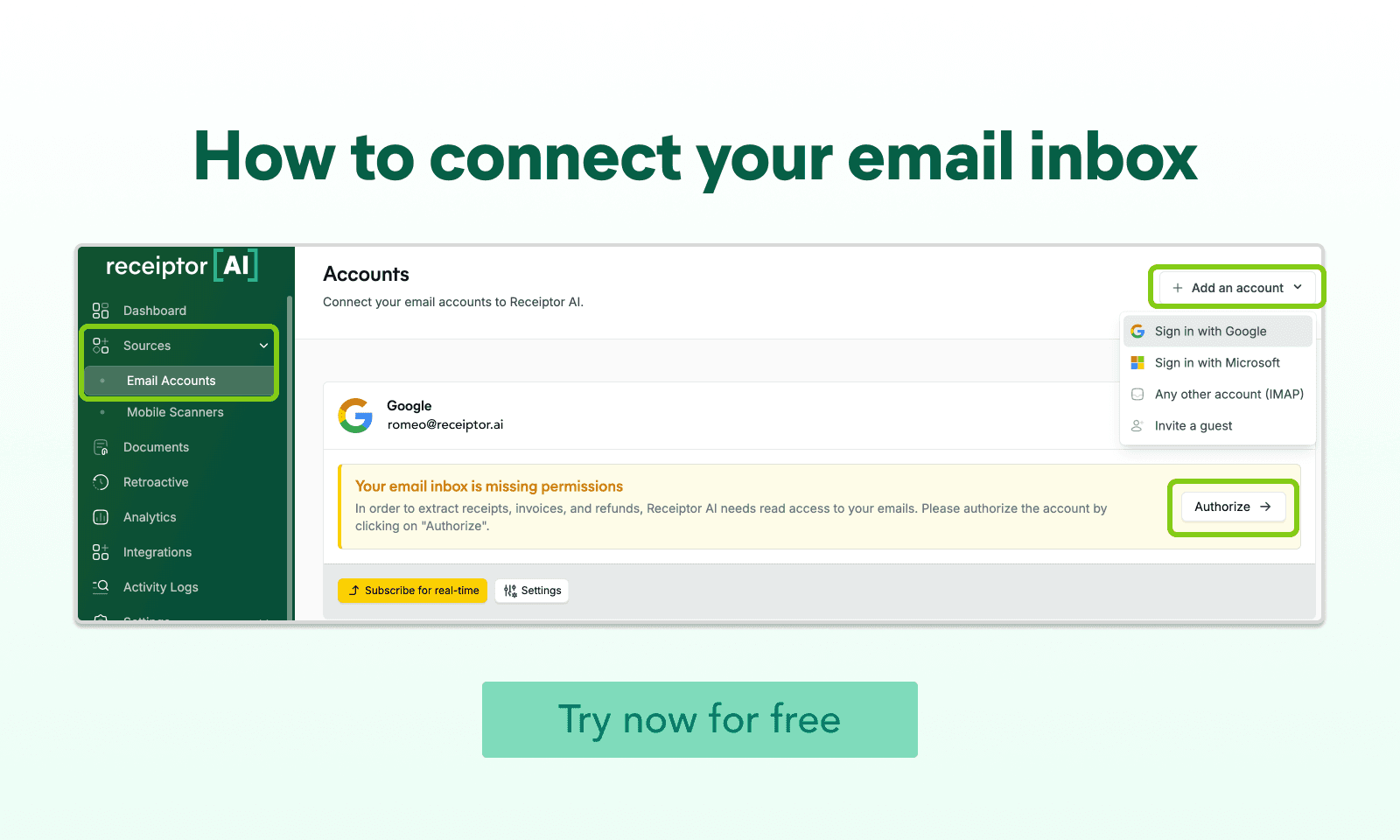
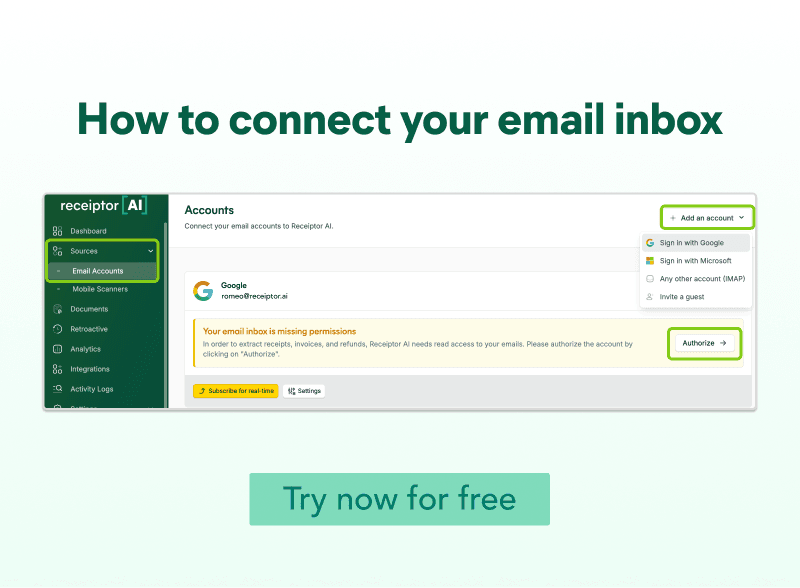
1. Easily track return periods
Simply go to Sources > Email Accounts.
Receiptor AI automatically extracts key information from digital receipts in your emails, store names, dates, and itemized lists – all without lifting a finger.
Beyond keeping your receipts so you don’t lose them, Receiptor also has bonus features:
- Sync with budgeting apps or expense trackers for comprehensive financial management.
- Receiptor AI can categorize your receipts in any language, making it easier to track spending patterns.
- Set up alerts for important purchases that are approaching end-of-return periods.
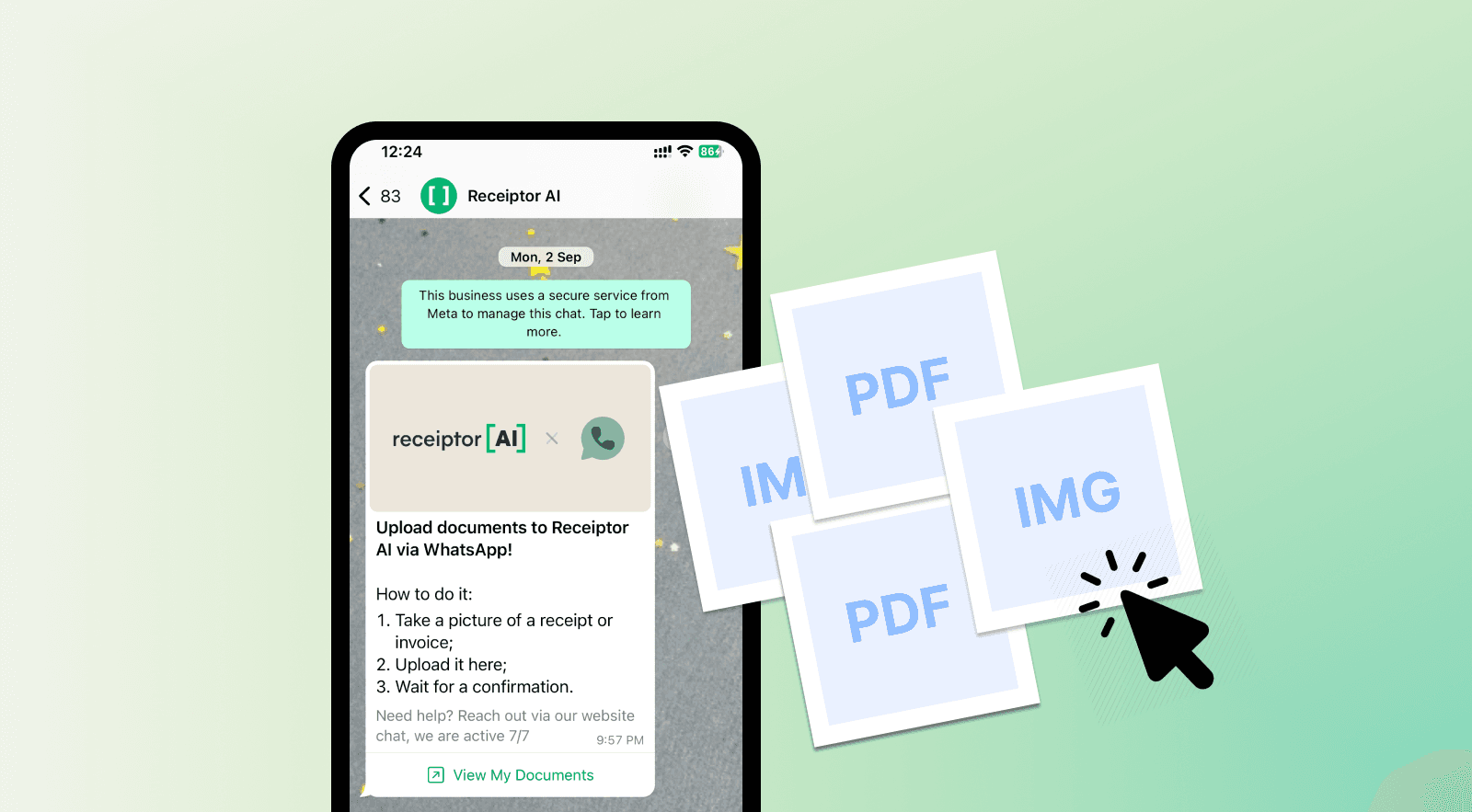

2. Capture and store your receipts digitally whenever, wherever you are
Receiptor AI has a WhatsApp Scanner feature for paper receipts that automatically adds and processes your receipt images.
After a simple setup (Settings > Personal Information > Enter your Phone Number):
- Open WhatsApp, enter the Receiptor AI chat, tap the camera icon, and send a photo of your receipt.
- Your digitized receipt will be available in your documents in a few moments.
- Easily send receipt files to family members for shared purchases or to your accountant for tax purposes. Check which expenses are actually tax-deductible →
- Find any receipt quickly by searching by date or store name on your Receiptor AI documents page.
Note: Many retailers now offer the option to receive digital receipts via email. For an additional layer of security, always opt for this when available.
By digitizing your receipts, you're not just preparing for potential returns—you're streamlining your entire purchase history. Whether for warranty claims, expense reports, or simply keeping track of your spending, digital receipts are a game-changer in modern shopping.
FAQs
Beyond what we have covered, here are some common questions relating to processing returns at Walmart.
How do I return a large item?
-
Oversized items purchased online & fulfilled by Walmart must be returned within 90 days by freight shipping
-
Start a return in the app or contact Customer Care
-
Third-party marketplace items: Must be returned within 30 days via seller-arranged freight shipping
-
Note: You may face return shipping costs or up to 20% restocking fee
Which items can be returned in-store?
-
Most items except:
-
Freight items
-
Oversized items
-
Heavy items
-
Major appliances
-
Certain Marketplace items (luxury goods, hazmat, perishables)
How can I make in-store returns easier with a Walmart account?
- Upload your paper receipt to the Walmart app, then use the scanner in your purchase history to scan your receipt.
Have any further questions? You can check out Walmart’s FAQ page for other common enquiries at this link.
Found this article helpful?
Read on to find out more about Receiptor AI.
