How Do I Find Email Receipts and Invoices in 2024
Key Takeaways
Tip | Description |
#1 Use Search Functions | Use your email client's advanced search functions to quickly locate receipts and invoices. |
#2 Organize your Emails | Create dedicated folders or tags for your financial documents for easy access. |
#3 Automate with Receiptor AI | Consider tools like Receiptor AI for automatic receipt and invoice management. |
Finding email receipts and invoices can often feel like searching for a needle in a digital haystack.
With the influx of emails we receive daily, important documents can easily get lost in the shuffle.
However, with the right strategies and tools, such as those offered by Receiptor AI, managing your email clutter and finding important financial documents has never been easier.
#1 Use Search Functions
Advanced search options in email clients like Gmail, Outlook, and Apple Mail have made locating specific emails easier than ever. Use keywords such as "invoice," "receipt," "purchase confirmation," or specific vendor names to filter through your inbox.
Additionally, specifying date ranges or attaching monetary values can narrow down your search, bringing you closer to the document you need.
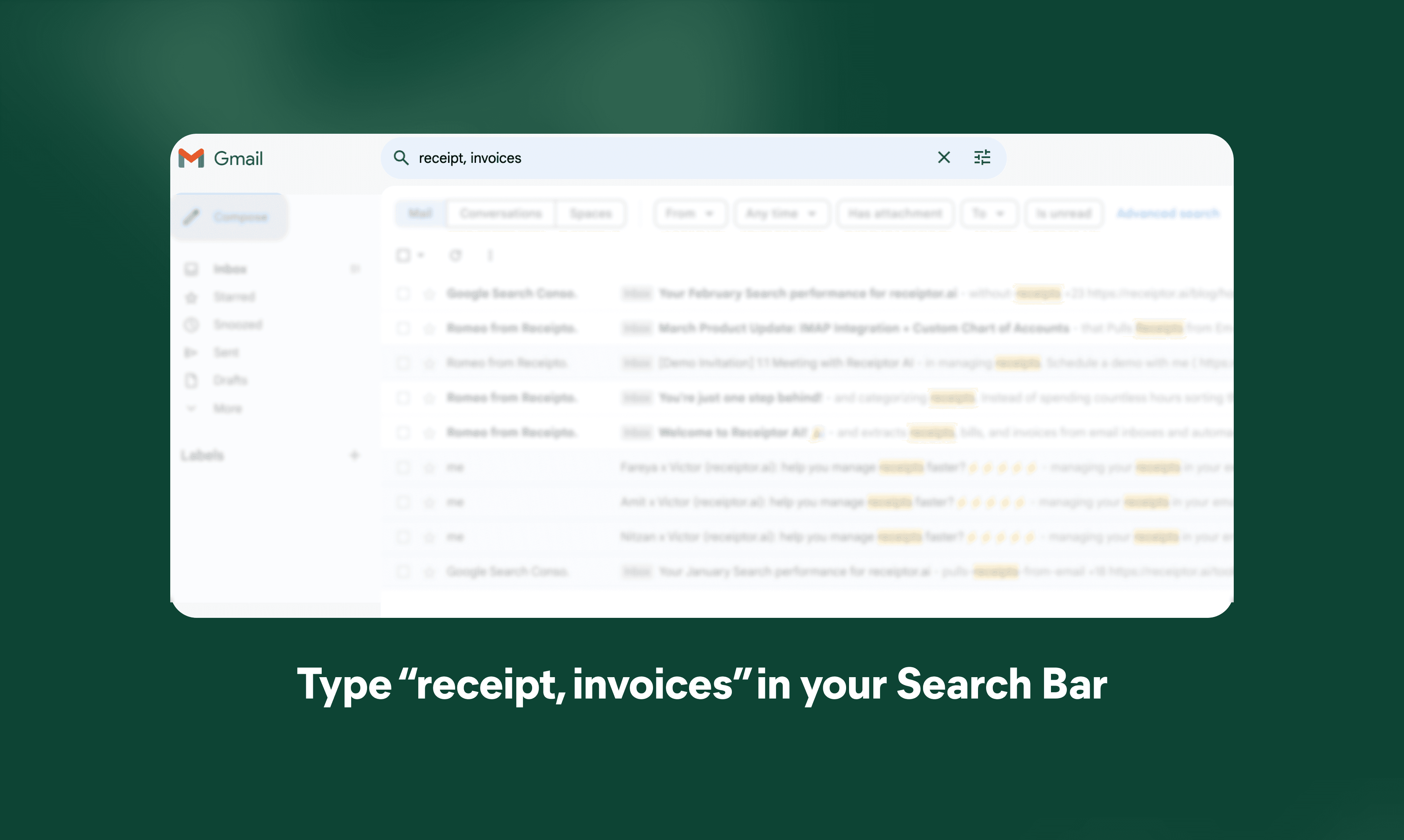
#2 Leveraging Email Organization Features
Creating dedicated folders or labels for your financial documents is a simple yet effective way to keep track of your receipts and invoices. This practice, coupled with the habit of regularly moving relevant emails into these folders, can save you considerable time when you need to find them later.
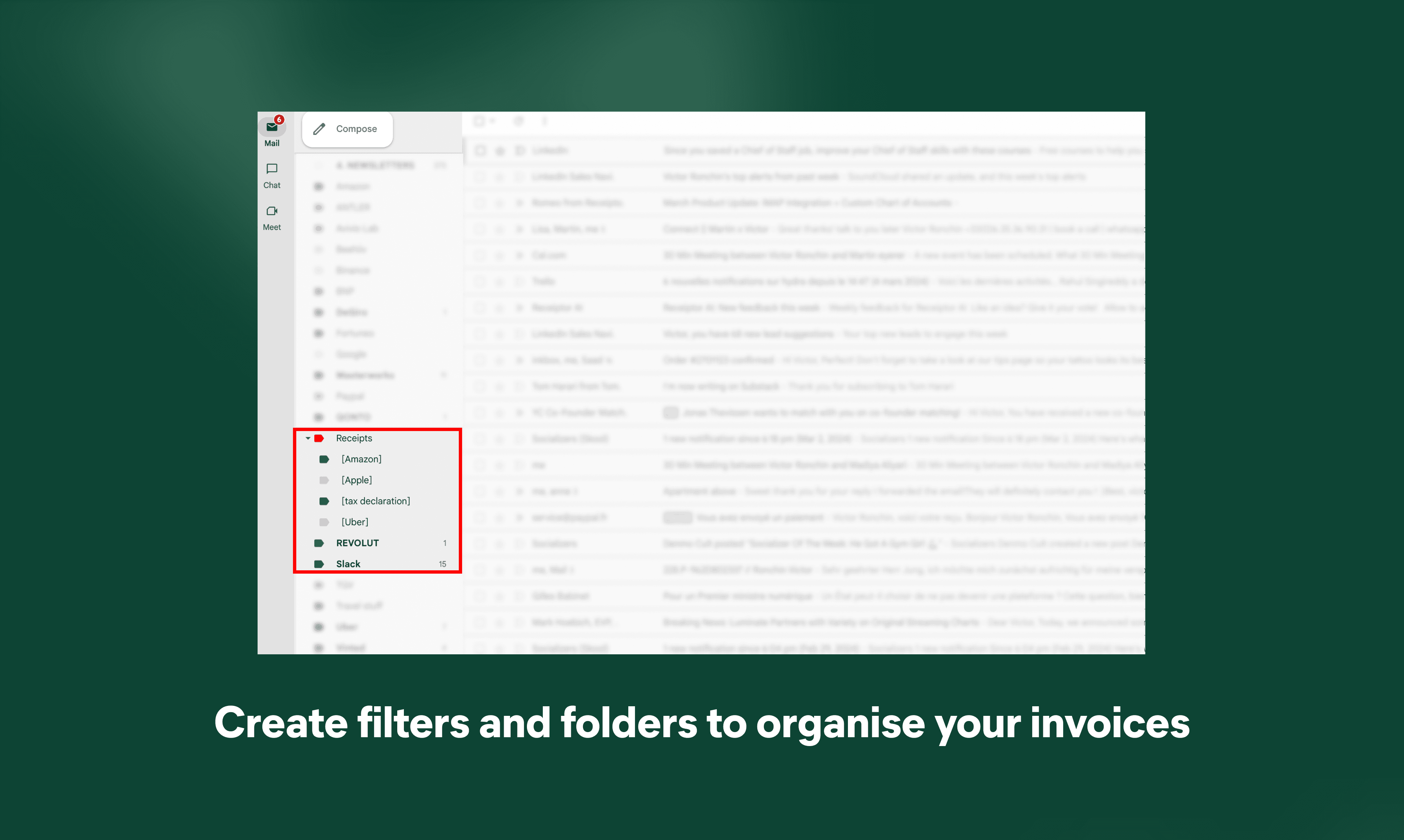
#3 Automate with Receiptor.ai
For those looking for a more automated solution, Receiptor.ai collects all receipts and invoices in your inbox. You decided where they go next: your computer, your Google Drive or directly to your bookkeeping tools.
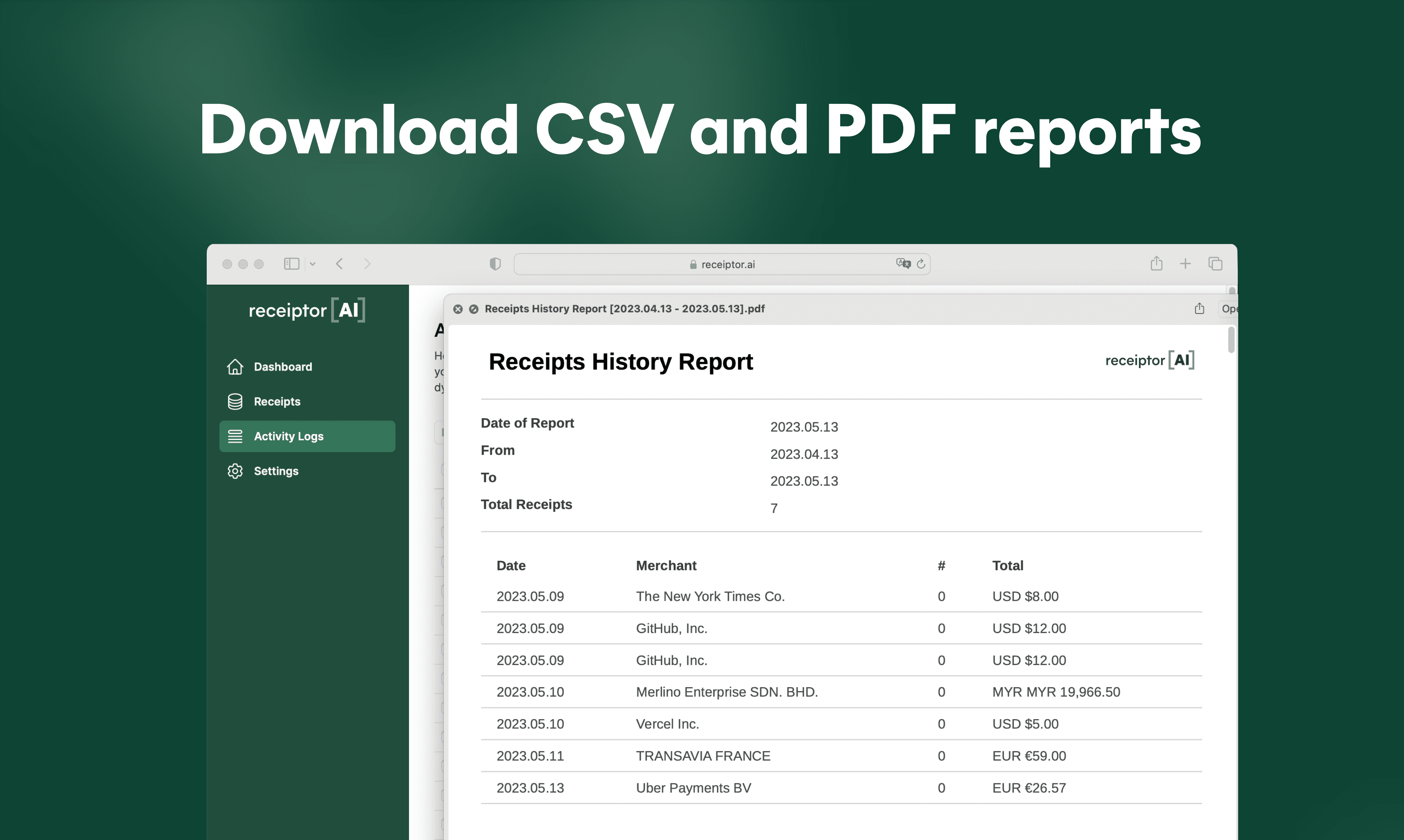
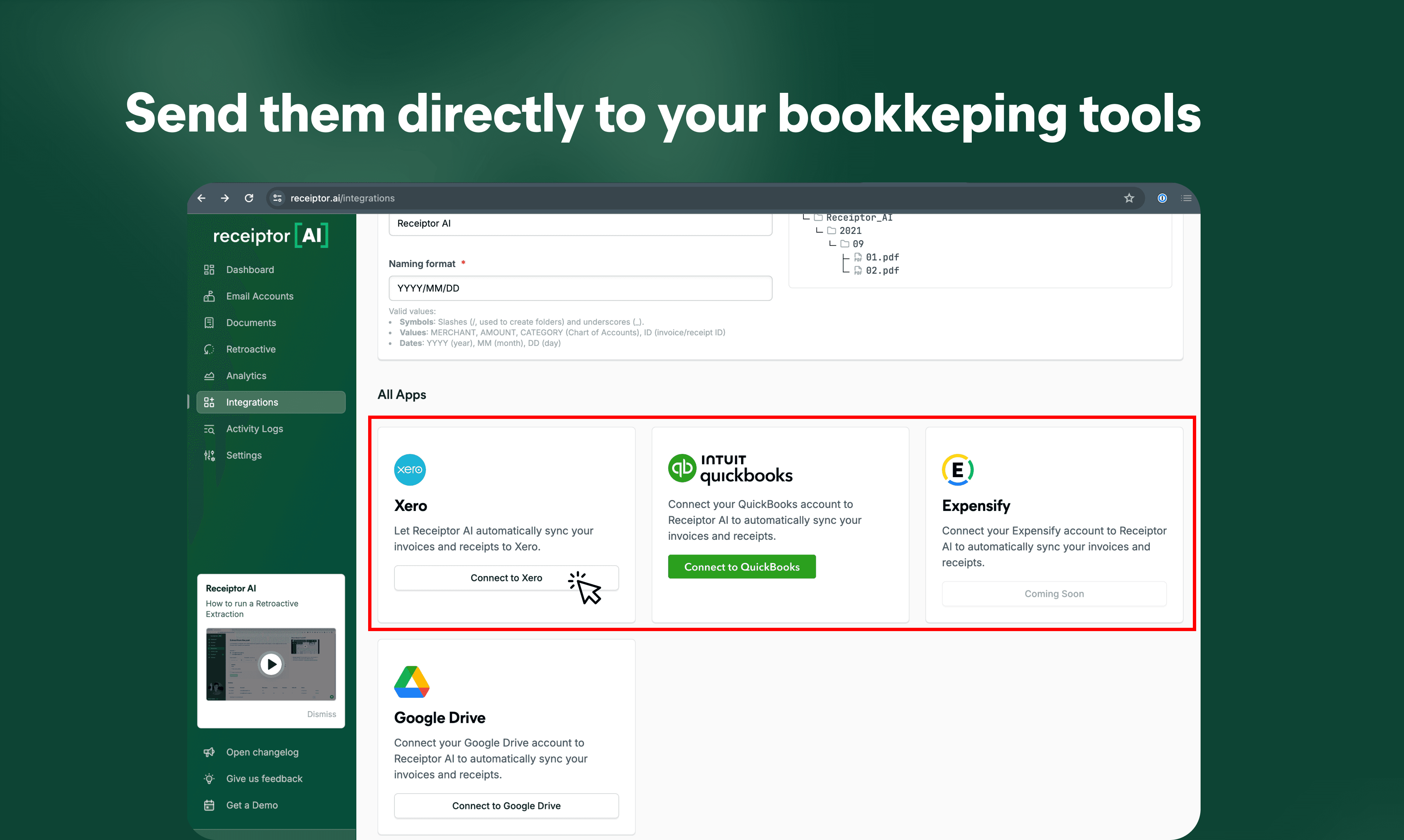
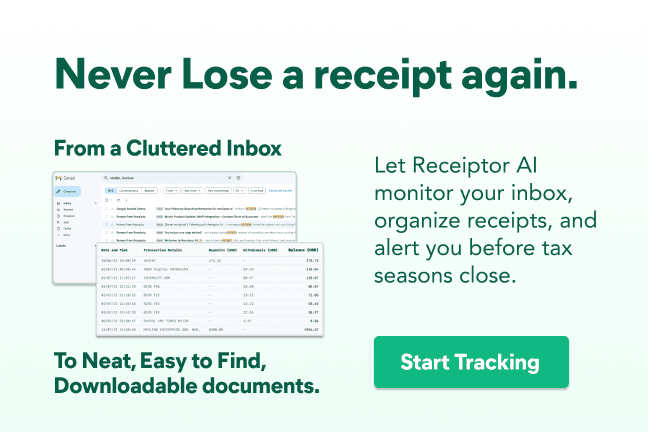
This not only saves hours of work but also reduces the stress of manual organization.
Conclusion
Finding email receipts and invoices doesn't have to be a daunting task. By leveraging the power of search features, labels and folders in your emails, or by utilizing innovative tools like Receiptor.ai, you can streamline your email management and focus on what truly matters.
